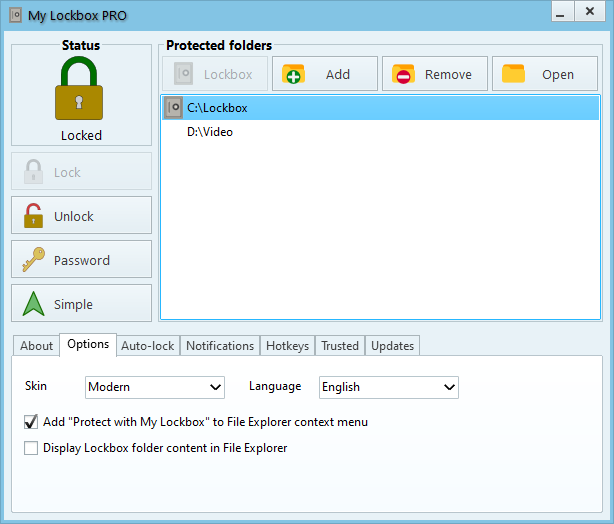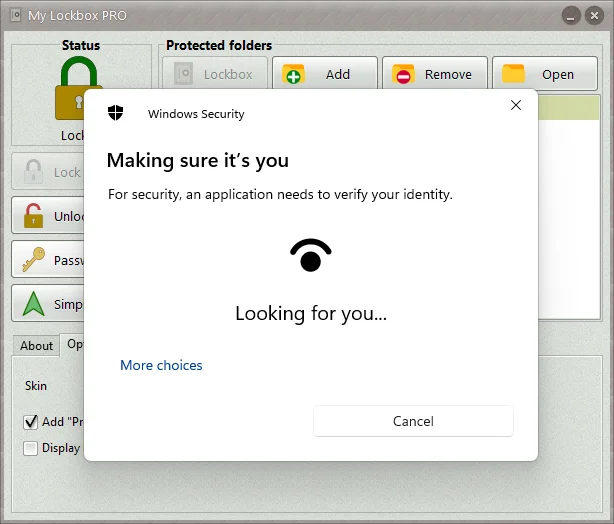My Lockbox – Keep your private files in a password protected folder
My Lockbox allows you to securely hide, lock, and password-protect any folder on your computer, keeping your private data safe from unauthorized access. Your files will be completely inaccessible to both local and remote users. To get access to the locked folder, you will need to enter the correct password.
With My Lockbox, you can have peace of mind knowing that your sensitive information is safeguarded against unwanted intrusion. Keep your personal files and documents secure with the added layer of protection provided by My Lockbox.
The easiest way to protect a folder
How to lock a folder with My Lockbox?
Right after the installation of My Lockbox, you will be asked to provide the location of the protected folder. On completion of the installation, your folder will become hidden and locked.
- Extremely easy in use;
- Clear and convenient user interface available in more than 10 different languages;
- Hotkey combinations for basic actions;
- Instant data protection with no limits on size of the protected data;
- Password protection for locked data and program uninstall;
- Free edition protects one folder with unlimited number of subfolders. Professional edition protects unlimited number of folders;
- Supports Windows Hello to authenticate you via PIN, face, or fingerprint;
- Instant and safe online password recovery;
- Almost any folder on your computer can be password protected;
- Prevents you from locking system-critical folders, e.g. C:\Windows;
- Trusted processes feature lets a backup, antivirus or a similar software to backup or scan your protected folder;
- Protects folders even in Windows safe mode;
- Renaming upper-level folder would not reveal protected files;
- Modern skinned user interface;
-
Freeware
(can be upgraded to My Lockbox Professional edition which enables you to protect any number of folders).
Info
Version: version
Released: release date
Supported OS: Windows 10, 11
License: Free!