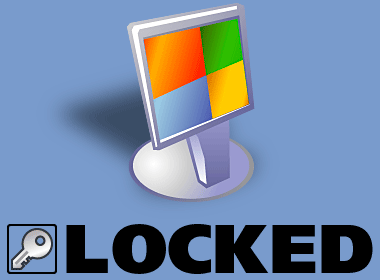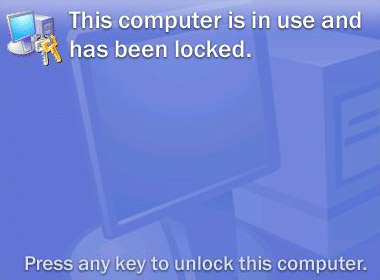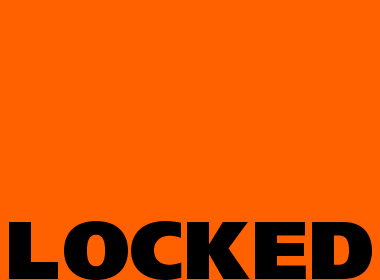Lock My PC — a better way to lock your computer
Important notice about Lock My PC scam issue
It has come to our attention that some scammers use Lock My PC for illegal activities (e.g. to extort money). The scammers falsely identify themselves as service providers, install Lock My PC on user computers without permissions and lock the computers.
Since Lock My PC was available for free download from our site, we were unable to control who used this software and for what purposes. However, we consider such activities as a cybercrime and a gross violation of Lock My PC license agreement.
IF YOU BECOME A VICTIM OF SUCH CYBERCRIME, PLEASE USE THESE RECOVERY PAGES TO GET THE PASSWORD TO UNLOCK YOUR COMPUTER AND REMOVE OUR SOFTWARE.
If recovery page doesn’t help, please contact us.
After receiving too many reports of Lock My PC misuse, we decided to make our user access control software unavailable for public. However, the programs are still available for our existing customers on requests. New customers may request Lock My PC business edition only using their corporate email address.
Lock My PC is an easy in use, powerful and compact tool to lock your computer from unauthorized use. When you leave your computer unattended, the program disables the hot keys and mouse, locks CD/DVD ROM doors and displays a lock screen. Nobody can access your system without providing the correct unlock password.
Lock My PC feature matrix
| Feature | Free Edition | Business Edition |
|---|---|---|
| Keyboard lock | Safe keyboard lock without a keyboard driver |
Safe keyboard lock with a keyboard driver (blocks Ctrl+Alt+Del securely) |
| Lock with a hot key | ✔ | ✔ |
| Lock with mouse click | ✔ | ✔ |
| Autolock when computer is idle | ✔ | ✔ |
| Lock at User logon or Windows start | ✔ | ✔ |
| Single-user installation | ✔ | ✔ |
| Installation for multiple users (each user will have own password) | ✔ | |
| CD/DVD ROM door lock | ✔ | ✔ |
| Multi-monitor support | ✔ | ✔ |
| Auto turnoff when computer is locked for a long time | ✔ | ✔ |
| Blind password option | ✔ | ✔ |
| Custom lock screens | ✔ | ✔ |
| Screen saving effects | ✔ | ✔ |
| Cycling lock screen images | ✔ | ✔ |
| Lock screen transparency – you can view movies under the locked screen | ✔ | ✔ |
| Password protected settings, quit and uninstall | ✔ | ✔ |
| Command line settings | ✔ | ✔ |
| Logging unlock attempts to file | ✔ | |
| Advanced authentication options (Windows authentication, custom authentication packages) | ✔ |
Info
Version: 4.9
Supported OS: Windows All
License: Free or free to try